Near realtime GAN image editing
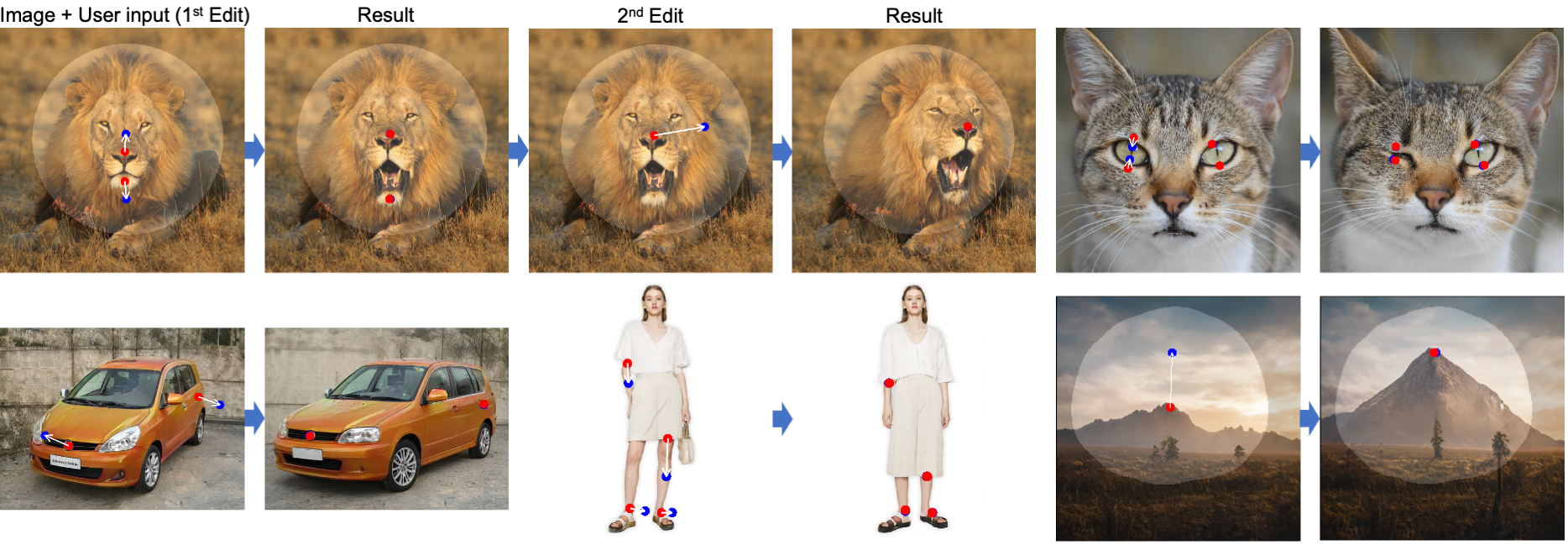
https://vcai.mpi-inf.mpg.de/projects/DragGAN/
Incredible paper on point-based manipulation of generative images.
Creating digital images that perfectly match users' needs can be really challenging. Its hard for most users to even describe what they want. Once a user knows what they want. Previous solutions to this problem have been limited in their flexibility and precision, often relying on lots of manual input or pre-existing models.
In this study, the scientists introduce a new technique called DragGAN, which allows users to "drag" any part of an image to a specific location in a user-friendly way. This approach empowers users to change the image's appearance, making it much easier to meet their desired outcome.
DragGAN has two main parts: 1) a feature-based motion supervision system that guides the selected point to move towards the desired location, and 2) an innovative point tracking method that uses GAN features to continuously track the position of the selected points.
With DragGAN, users can easily manipulate various types of images including animals, cars, humans, and landscapes. The produced images appear realistic even when the changes made to them are complex. The study demonstrates that DragGAN outperforms previous approaches in image manipulation and point tracking, and it can also be used for editing real photos by converting them into GAN images.
This video below is a demo from the URL hosting the paper, it is sped up but it shows the capability of near realtime image editing.
Early days, but here are four things I could think of that are now made possible:
- Real-Time Figma UI Editor: DragGAN has the potential to revolutionize user interface (UI) design within tools like Figma. By offering precise and intuitive manipulation of elements, it allows designers to instantly experiment with different layout options, adapt shapes and components, and optimize screen real estate. Imagine being able to manipulate one UI panel and in realtime updating all cascading panels with suggestions from the AI on a variety of different options.
- Creating Customized Art and Designs: With DragGAN, artists and designers can easily manipulate images to create unique artwork, logos, and visuals. They can customize objects' poses, shapes, expressions, and layouts in an intuitive and precise manner, enabling them to enhance their creative designs without extensive technical knowledge.
- Interactive Learning Tools: DragGAN can be integrated into educational platforms to create interactive learning tools for various subjects. Ex. A Geography teacher can show the formation of different landscapes by manipulating digital images in real-time.
- Personalized Video Game Characters: DragGAN could be used in developing video game avatars. Users could precisely control the appearance of their characters – adjusting poses, facial expressions, and body shapes – to create a unique and engaging digital persona.